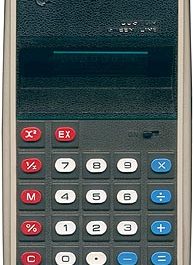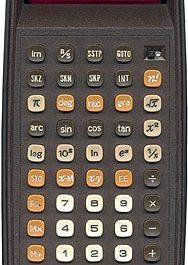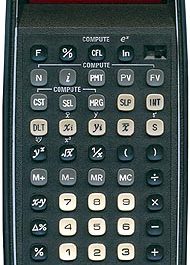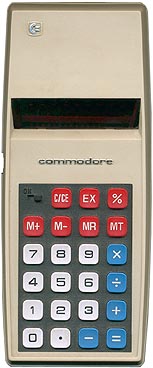
The Commodore 797 calculator, introduced in 1976, was an affordable calculator with a range of functionality. Manufactured by Commodore in Hong Kong it stands out for its unique design and reliable performance.
Design and Dimensions
The Commodore 797 features a beige matt plastic two-piece case with a matt black keyboard surround, giving it a sleek and professional appearance. The keys are typical of Commodore’s design, characterized by their bright, wobbly, and squishy feel, yet they provide a positive tactile response. The display is protected by a heavily inset flat red plastic filter, which ensures a clean and clear view, albeit with a limited viewing angle. The silver-painted raised logos above and below the display add a touch of elegance to the device.
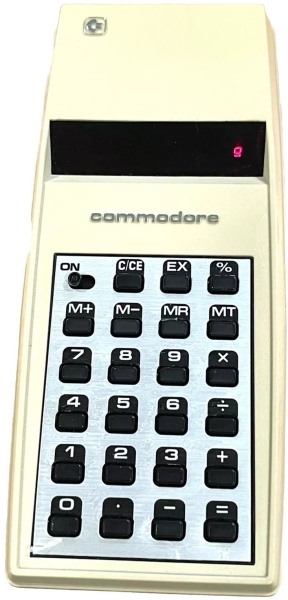
Size and Weight
The calculator measures approximately 67mm (width) x 157mm (height) x 25mm (depth), making it taller and slimmer than most Commodore models of its era. Its weight is 88g without batteries and 134g with batteries included, making it lightweight and portable.
Power and Battery
The Commodore 797 is powered by a 9.0V DC, 1 x PP3 size battery. It also accepts an adapter (DC-520R or 505, 506, 507) through a socket located on the left-hand side.
Display and Features
The calculator boasts an 8-digit red bubble-lens LED display, with a ninth digit reserved for error, memory, and negative signs. It offers standard four functions, register exchange percentages, and a four-function memory, making it a versatile tool for various calculations.
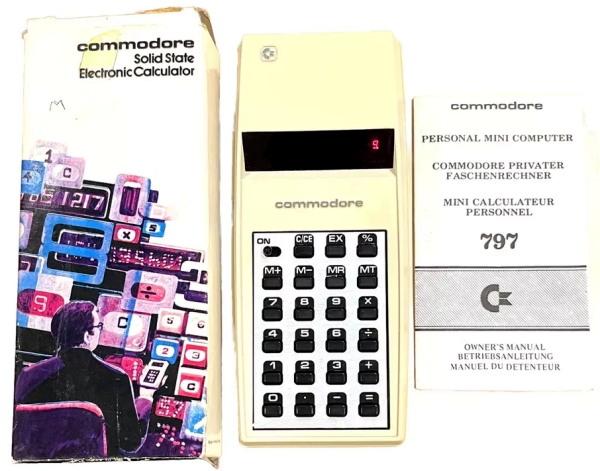
Manufacturing and Components
Manufactured in 1976, the Commodore 797 was built with a focus on minimizing components to keep costs low in a competitive market. The main CPU board (Ref: 21461-1) also serves as the keyboard support and is held onto the front with 9 screws. The calculator is powered by a single CPU: Commodore 3D-98MT 3476 22 pin DIL, and features a 9-digit single unit bubble lens LED display.
Disassembly
To disassemble the Commodore 797, remove the single screw from within the battery compartment. Then, use a small screwdriver to push the lugs to the outside in the lower lug recesses. The back can then be lifted off by hinging off the two small top lugs.
Logic Comments
- (C/CE) is used once to cancel the last number entered and a second time to clear the whole calculator.
- There is no constant on any function.
- Input overflow is suppressed; inputting a ninth digit is ignored.
- Negative numbers are shown with a “-” in the immediate left-hand digit, traveling into the far left (ninth) digit to allow full eight-digit negative numbers.
- The (MR) key recalls the memory, the (MT) key totals the memory and clears it.
- Memory store is indicated by the far left (ninth) decimal point.
- It is possible to store an overflow in the memory and later recover it by continual division by 10.
- Divide by zero shows “E00000000” (no decimal point) and is recoverable by dividing by one.
- Overflow shows the result with “E” (negative or positive) in the far left (ninth) digit and is recoverable by continual division by 10.
- (EX) is used to exchange the display contents with the register.
- The (%) button divides by 100 (and can be used to recover overflows).

Summary
The Commodore 797 calculator was a well-designed and functional tool that combined affordability with reliability. Its unique design, clear display, and versatile features made it a standout product of its time. Despite its age, the calculator’s logic remains sound, with good recovery capabilities, although it is let down by the lack of a constant function. The Commodore 797 is a great example of the innovation and engineering prowess of Commodore in the 1970s.