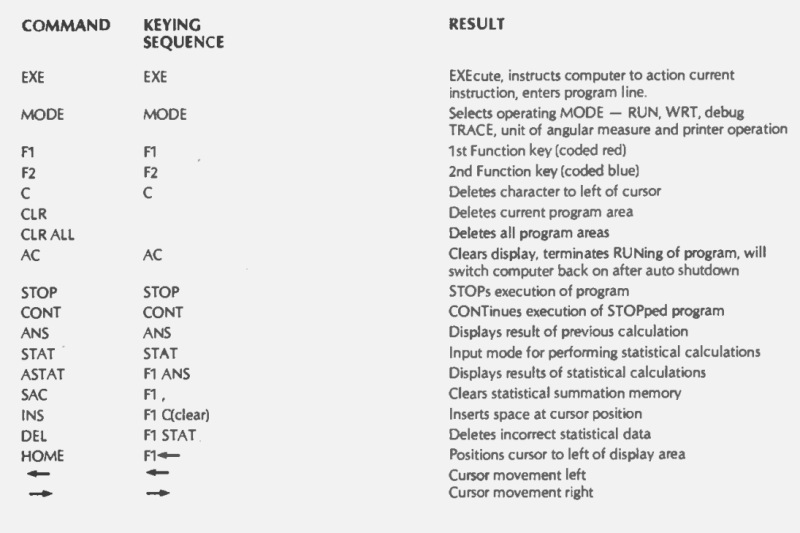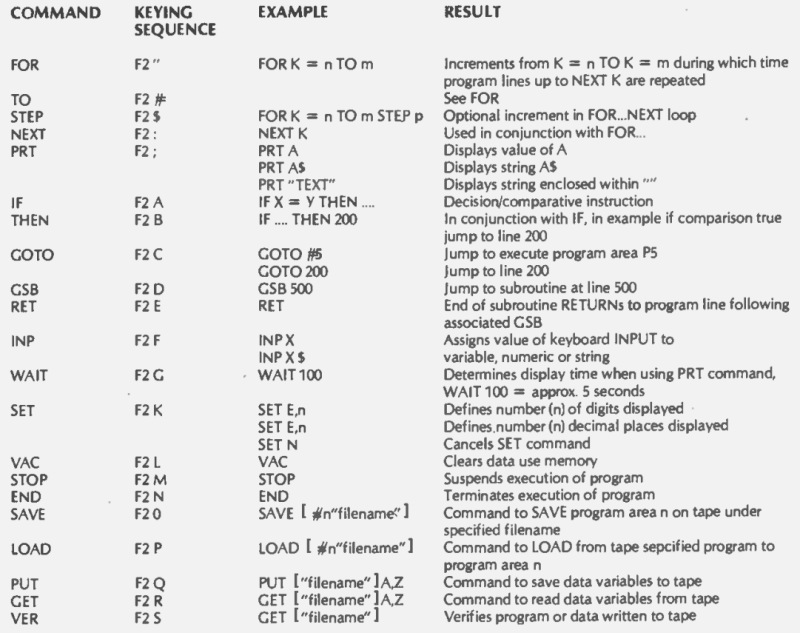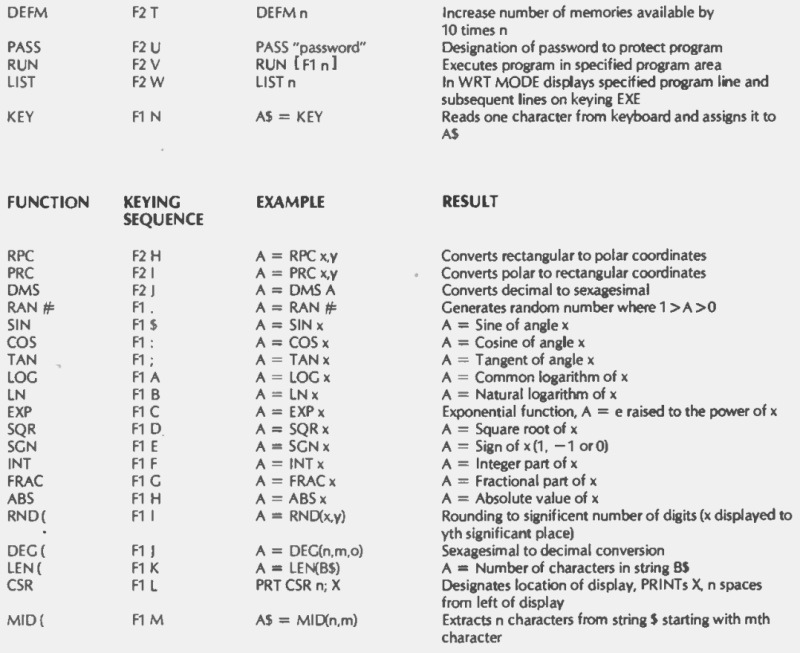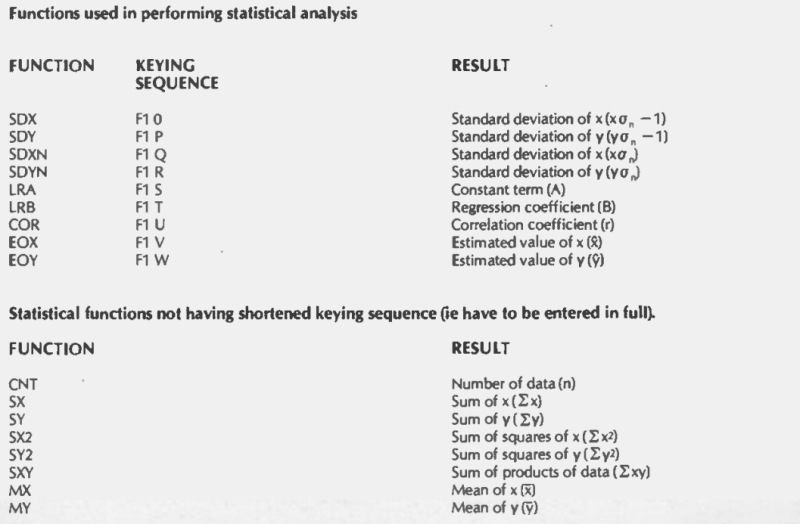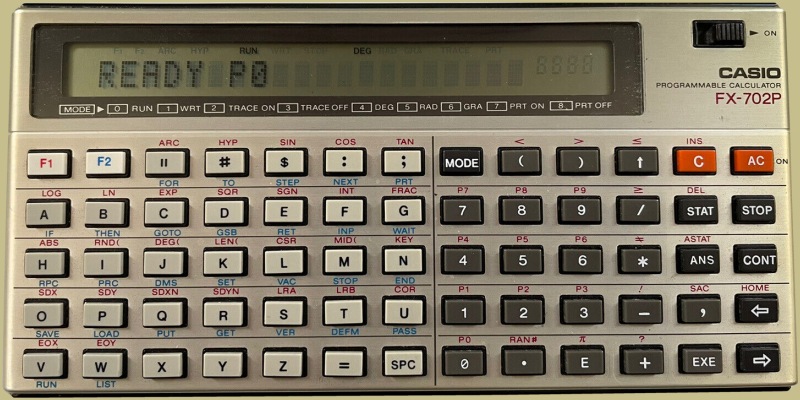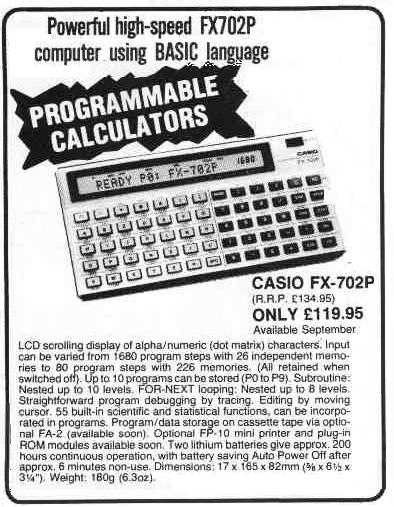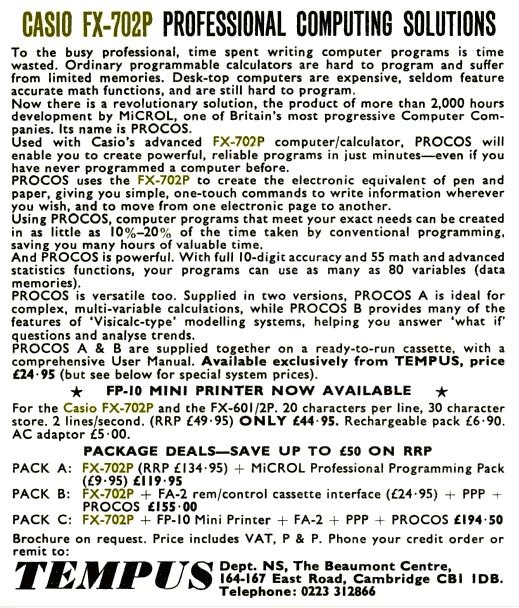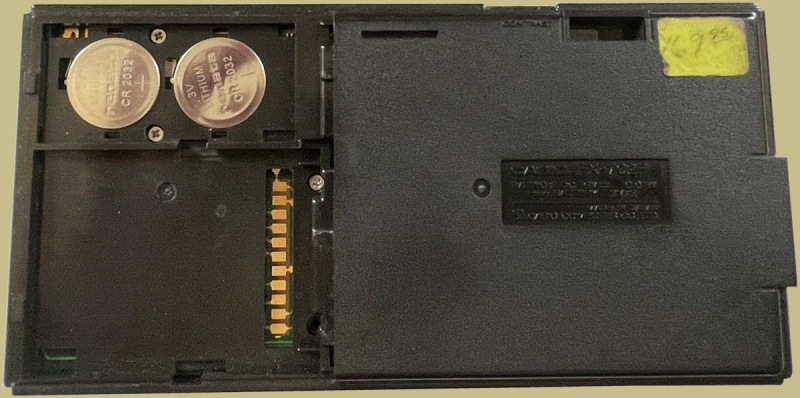The Casio FX-702P calculator, or pocket computer as some call it, was manufactured from 1981 until 1984. It uses 2 CR-2032 lithium batteries and has an interface for the FP-10 thermal printer and FA-2 compact cassette interface. It has a single line, dot matrix, 20 digit, liquid crystal display and a non-qwerty layout of alphabetical keys. The calculator really is a pocket computer in that it has a viable BASIC interpreter and 2K of memory with 1680 bytes available.
Casio Computer Co. launched the FX-702P priced at $170 in the U.S in late 1981. It made them the second manufacturer, following Sharp Corp., to offer a computer in the size of a calculator that could both run and debug programs written in Basic. The FX-702P, known for its impressive speed, utilizes complementary-MOS memory with battery backup. It provides a generous capacity of 1,680 program steps and has 26 data memory registers capable of storing up to 10 programs. All the necessary mathematical and statistical functions are built into the device.
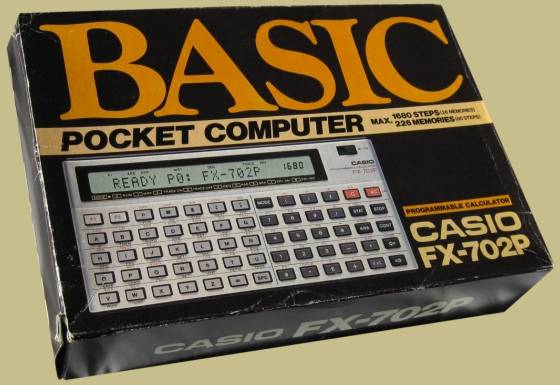
Casio also sold the FA-2 adapter, priced at around $35, which allowed for program and data storage on ordinary cassette tape recorders.
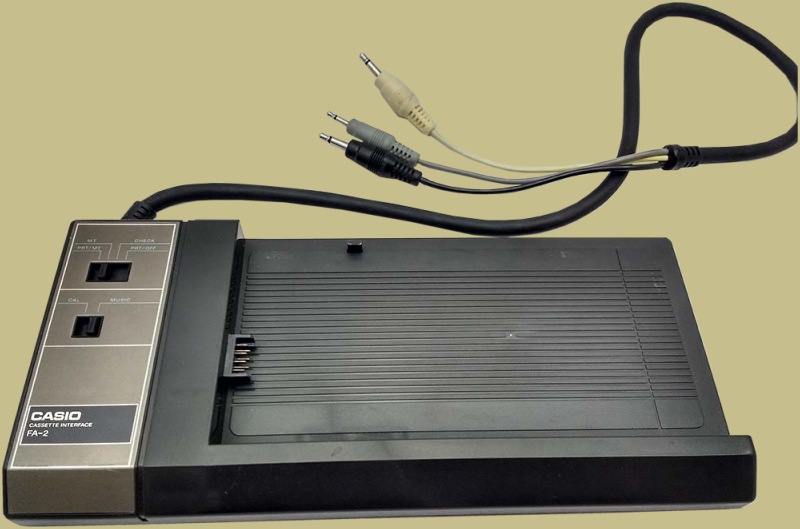
Here is the FX-702P connected to the FA-2 interface.
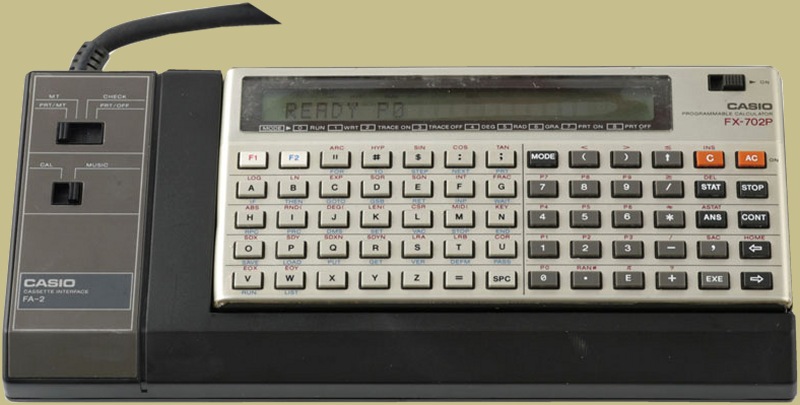
The FP-10 miniprinter, priced at $70, which enabled users to obtain hard copies of their output, was also released that year.

The FX-702P offered numerous functions that were not available in later basic program models, beginning with the FX-700P. While it was quite powerful in terms of its capabilities, it was also bulkier compared to its earlier counterparts. As a result, it was not as convenient to use directly as a calculator for quick and on-the-spot calculations.
The FX-702P is considered one of the earliest handheld calculators made by Casio that allowed programming in BASIC. It has several unique features that set it apart. First, it uses a 7-pin plug for its external interface, which is the same as the one used in the FX-602P model, unlike the wider plugs used in later calculator models. Secondly, its programming model includes non-standard keywords like INP or PRT, and it offers a wide range of scientific functions such as hyperbolic functions and 2-variable statistics, which were not commonly found on other BASIC handheld calculators. Even its keyboard layout is different, as it arranges the letters of the alphabet in sequential order instead of following the QWERTY layout.
Features
- Hardware: FX-702P consists of four CMOS LSI chips for logical functions and memory, and four display driver chips.
- Display: 20-character display using a 5×7 pixel matrix, with a separate 7-segment display indicating remaining program memory.
- RAM: Approximately 2 KB of RAM, divided into 1680 BASIC steps and 26 memories.
- Memory Expansion: Built-in slot for memory expansion, but no compatible RAM module available.
- Program Memory Division: Unique method of dividing program memory into ten autonomous areas (P0 to P9).
- Keyboard Layout: Deviates from QWERTY standard, making it less familiar for users, but triple assignments of keys aid programming efficiency.
- Interpreter: Built-in interpreter supports a variation of BASIC language, with different keyword spellings (e.g., PRT instead of PRINT, GSB and RET instead of GOSUB and RETURN).
- Functionality: Offers a wider range of mathematical and statistical functions, string manipulation capabilities, and flexible variable handling compared to Sharp’s PC-121x models.
Display
The FX-702P is equipped with a single line dot matrix liquid crystal display with 20 characters in a 5×7 pixel matrix, plus a separate 7-segment display part indicating the remaining program memory. A 10-digit mantissa is displayed (including minus sign). However, the internal calculations of the FX-702P employ a 12-digit mantissa.
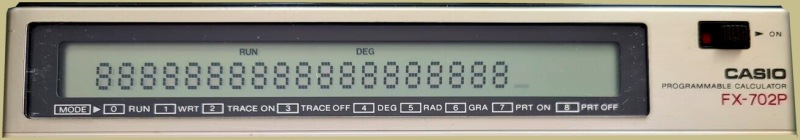
Programming
The programming model used in this system is a special version of BASIC, a popular programming language. It supports ten programming areas called P0 through P9. In this model, you can assign line numbers to BASIC lines ranging from 1 to 9999. While subroutines are supported, passing parameters to them is not possible. The system allows for a maximum subroutine call stack depth of 10. You can indirectly address both GOTO lines and subroutines by calculating the line numbers.
You can use FOR/NEXT structures in your programs, and they can be nested up to eight times, which means you can have loops within loops. The system also supports single or two-dimensional arrays, but it’s important to note that you need to reserve memory space for the array within the program itself, and this reduces the available program space. The DEFM command is used for this purpose. Additionally, you can create aliases for array memory, which means you can refer to the same location in memory using different variable names. For example, A(11) and B1[2] would point to the same memory location.
You have the option to store both programs and data on magnetic tape. The system allows you to store data under program control, which means you can manipulate and save data while your program is running. Furthermore, programs can be protected with a password to prevent unauthorized access and execution.
Specifications:
- Type Pocket Computer
- Manufacturer Casio
- Introduced 1981
- Discontinued 1984
- Entry mode BASIC
- Precision 12 digit mantissa, ±99 exponent
- Display type LCD Dot-matrix
- Display size 20 Characters
- Processor CMOS LSI ASIC
- Programming language(s) BASIC
- User memory 1,680 bytes
- Ports one vendor specific
- Connects: – to Compact Cassette via: FA-2
- Thermal printer via one of: Direct or FA-2
- Power supply 2×CR-2032 Lithium (external power not supported)
- Weight 176 g. with batteries
- Dimensions 165W x 82D x 17H mm
FP-10 Printer
The FP-10 mini electro printer was designed to be compatible with two models: the FX-602P series of programmable calculators and the FX-702P Pocket Computer. Its main purpose was to print out programs, data register information, and display content from these devices. Although not officially documented, the FP-10 printer could also be used with the FX-502P series of calculators, allowing users to print programs in Key-code notation.
The FX-702P Pocket Computer utilized the FA-2 interface (mentioned above) that featured a standard Compact Cassette interface following the Kansas City standard and included a printer port specifically designed for the FP-10 thermal printer. Additionally, the printer could be directly connected to the calculator itself, providing a convenient printing solution for users.
Reviews
December, 1981 Electronics Today magazine:
Don’t they ever sleep at Casio? No sooner do we review the FX-602P than its big brother the FX-702P drops through our letterbox. Peter Freebrey has been probing at the push-buttons to make this report.
First the Casio FX-502P, more recently the FX-602P and now we have the FX-702P. If my memory (unfortunately somewhat intermittently volatile!) serves me correctly the FX-502P was hailed as ‘better than sliced bread’; sounds a bit crusty now but it helped persuade me to buy one of those little beauties back in 1980! The FX-602P was also rated highly and ‘recommended to anyone seeking a powerful portable machine, which has comprehensive control over memory and data space’.
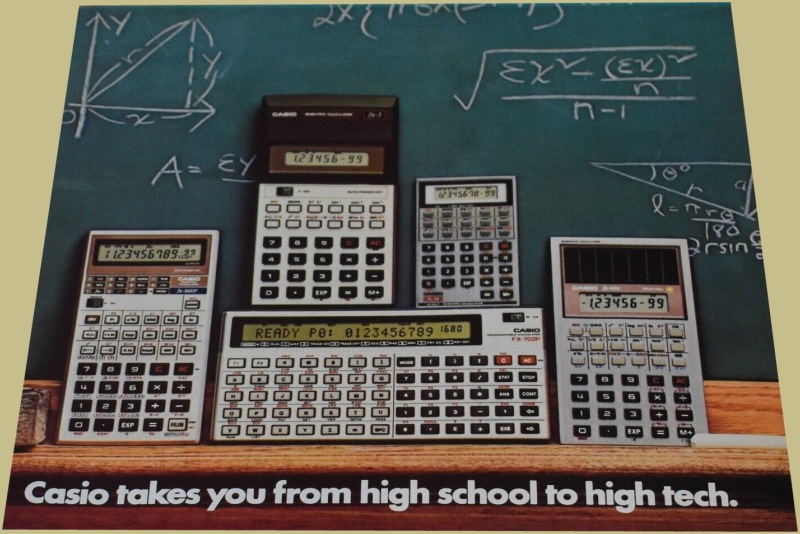
The FX-702P (RRP £134.95) follows in this fine Casio tradition, offering a lot more than its predecessors in that it has moved away from being an uprated programmable calculator (such as the FX-602P) to what is Casio’s answer to the Sharp PC1211 – a fully fledged pocket computer. The FX-702P offers full alphanumeric capabilities and according to the instruction manual ‘uses BASIC program language’. Although this may appear to be true at first sight, Casio’s BASIC does vary more heavily from the norm on this score. It is generally perfectly understandable to anyone with a knowledge of another dialect of BASIC and would be mastered just a quickly as any other form of BASIC by the newcomer. A number of instruction words are used in a shortened form, for example: PRINT becomes PRT, INPUT is INP, GOSUB is GSB, RETURN becomes RET, and so on. This minor variation was presumably brought about by a desire on Casio’s part to save on display space (not to mention keeping the small keyboard clutter down to a minimum), and to follow the successful pattern of their previous programmable calculators. Reasonably logical on such a machine but is it still BASIC? I suppose one must concede that it is but do we look to a future generation of pocket computers sporting such commands as PT, GB, RT, IN? There are also one or two small anomalies; on the FX-702P RND( is an instruction to round off a number whereas in some other BASICs RND( is a call for a random number. Also, GET on the FX-702P is a tape handling command only … not an instruction to ‘get’ a character from the keyboard, a function which is performed on the FX-702P by Casio’s KEY command (not unlike other dialects’ INKEY).
All in all slightly different from other BASICs, but perfectly workable once you have handled it for a relatively short time. Having struggled for a long time to familiarise myself with the standard QWERTY keyboard layout, I now have to relearn the positions of the letters of the alphabet!
From the above the FX-702P clearly shows its programmable calculator anticedents; it also has some fairly heavy guns on the statistical analysis front. The obvious question must be how it will compare with the Sharp PC1211. It offers more facilities than the Sharp and is in some ways more versatile. The comprehensive program library supplied with the FX-702P contains mainly scientific applications, many of them rewritten for use on the FX-702P from the previous FX-502 and FX-602 libraries. It will undoubtedly find many supporters from existing Casio programmable owners and I think its popularity will grow as its full capabilities are realised. The review model performed perfectly without a hitch and appears to do all that is claimed of it.
The instruction manual supplied, like many other manuals, is not all that one might expect. In this instance it suffers on two counts; the slightly stilted and occasionally unnecessarily involved English is probably due to inadequate translation facilities, and although all functions are explained somewhere there is no comprehensive index of list of them – so, if I have got it right, treasure the table of functions/commands that I’ve provided.
The FX-702P, like the FX-602P, offers the user the option of defining the available memories at the expense of program steps. You can choose from 26 memories and 1680 program steps to 226 memories and 80 program steps. As an indication of steps required for a program:
10 PRT, 10 GSB and 1000 PRT…… use four steps
10 PRT “”…………………… uses six steps
10 PRT “HOW MANY STEPS”………..uses 22 steps
So it would seem to be something like two steps for line number, two steps for BASIC command words and one step for each character.
The LCD display is very clear and a control for the contrast of the display is provided. 62 characters may be written on one line, 20 of them being displayed at any one time. The display
scrolls to the left to enable long strings of text to be read. The characters are made up of a 7×5 dot matrix and no confusion arises between any two characters.
Also following previous practise, the FX-702P has a MODE key which defines the current status or mode that the machine is executing, thus:
MODE 0 … RUN, manual and program calculation mode
MODE 1 … WRT, program writing, checking and editing mode
MODE 2 … TRACE, program RUN line by line in debugging mode
MODE 3 … TRACE off
MODE 4 … DEG. unit of angular measure will be degrees
MODE 5 … RAD, unit of angular measure will be radians
MODE 6 … GRA, unit of angular measure will be grads
MODE 7 … PRT, print output mode if printer connected
MODE 8 … PRT off
In MODE 0 the FX-702P can be used either in the direct mode as a calculator or will RUN any currently stored programs from any one of the 10 ‘program areas’ designated P0-P9. In direct
mode and using the minimum number of memories each memory is assigned a label A-Z. You may therefore assign these memories by keying A = 2 , B = 5 , C = 1.234 etc. Should you use these characters as variables in a program they will either have the value already entered (A = 2 , B = 5 etc), or if reassigned within the program the original value stored will be lost. Quite straightforward but you must make a note of what variable names and memory locations you have used. Which is normal practise, is it not?
All the normal operators (+ — / * I = a *< >) and punctuation ( . , ; : ? ! ) that you would expect to find on a BASIC language computer are available, together with a large number of predefined functions/command words. These are selected either by keying one of the two function select keys Fl and F2 followed by one other key, or by keying in the appropriate keyword using the alpha keys. So the PRINT command may be obtained either by pressing Fl and/or by pressing PRT. Both result in PRT displayed.
Not only but also — there are some commands available only by keying in the appropriate keyword, for example CLR, CLR ALL, CNT, MX, MY and so on — wow!
Find The Function –
With all computers there are usually a few functions/commands that are either missing or behave in a manner that is not what the user wants or expects. With computers above a certain complexity it is normally possible to persuade them to do what you want even though the specifications would have you believe that a particular facility is not available. The FX-702P has a few such grey areas so perhaps the following hints will help.
To utilise MID( the string to be operated upon can only be assigned one name/label — $. This may be up to 30 characters long but must be called $ . String variables A$, B$ C$ etc may only be up to seven characters long so you cannot directly extract a string of over seven characters from the possible input of 30. Should you wish to do so try this: check for the length of the string using LEN(, if it is over seven characters long use MID( to extract a portion of this string and assign this to A$. Take the next portion of this string and assign to B$, the next C$ and so on.
When you need to display or use the overlength string for further string handling call up A$+B$+C$ either as PRT A$+B$+C$ or $=A$+B$+C$. This is called string concatenation.
Missing from your BASIC vocabulary is VAL, the BASIC command that returns the numeric representation of a string; if the string is not numeric a zero is returned. This means that if
you use the command KEY to enter a character from the keyboard that character can only be string variable and although it may be a numeral 0-9 you may not perform arithmetic on it directly. One way to overcome this is to use a series of IF commands so:
10 A$ = KEY:IF A$ =”” THEN 10
20 IF A$ = “1”;X = 1
30 IF A$ = “2”;X = 2
and so on. You now have X assigned to the numerical value obtained by using the KEY command.
Other common functions missing from Casio’s BASIC are REM, READ, DATA and ON…GOTO. At first sight the missing REM is a nuisance and it means you cannot include any non-operative program in formation within the program. Fear not, where there is a will there is a way. How about a program line like this:
20 GOTO 30: THIS IS A HIDDEN REM
On executing the GOTO the computer ignores the text after the colon — so who needs a REM command! I’ll let you think of ways around any other missing statements!
Tape Measures –
A cassette tape recorder in conjunction with an FA-2 adaptor may be used to store programs or data on tape. The paragraph concerning this in the manual is a wonderful example of a (presumably) Japanese/English translation inferring that a magnetic tape recorder may be used to store important programs and data but that another type of recorder can also be used for recording (alto, bass, tenor?)
One could go on for some time praising and explaining the functions and capabilities of the FX-702P, which like all computers has characteristics unique to itself. The proof of the pudding is in the eating; I certainly enjoyed my feast with this latest offering from Casio. Look at the table of Functions/Commands and judge for yourself…